Platitude
Created 16 July 2005
Platitude is an application for creating simple lattices. Lattice drawings describes my interest in them.
Download
Platitude is available two ways:
- As a Windows installer: Platitude_100_setup.exe. Simply install it as you would any Windows program. There are no prerequisites.
- As Python source: Platitude-1.0.zip. To run it, you’ll need wxPython 2.5.3 and Jason Orendorff’s path module.
Using Platitude
The File - New menu brings up a dialog asking for the dimensions of the lattice to create:
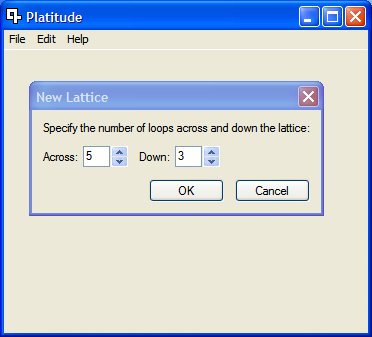
Entering (for example) 5 by 3 produces a lattice with 5 little loops across the top, and three little loops going down, with four large loops at the corners:
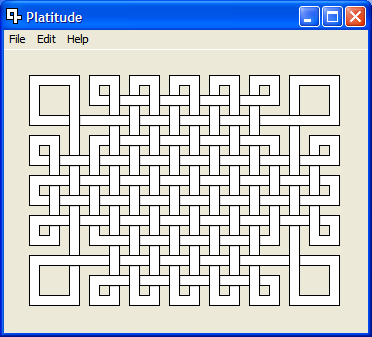
Modifying the lattice is done by clicking in the spaces between the traces. Each click changes the four sides around it. If the side has a trace on it, the trace is removed. If the side has no trace, a trace is added. This ensures that the traces are always unbroken, and form complete circuits.
For example, clicking on the spots indicated in red:
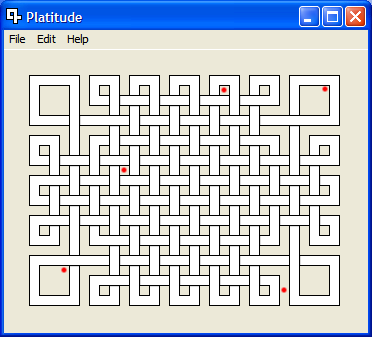
produces these changes:
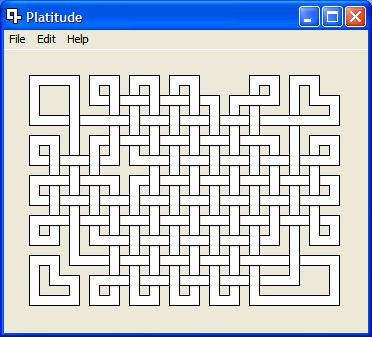
Lattices can be saved to .lat files with File - Save, and re-opened with File - Open.
Transformation
There’s one other way to modify the lattice in Platitude. Edit - Triplicate will convert every trace into three parallel traces. This makes the lattice three times larger, and can be an interesting way to explore larger lattices:
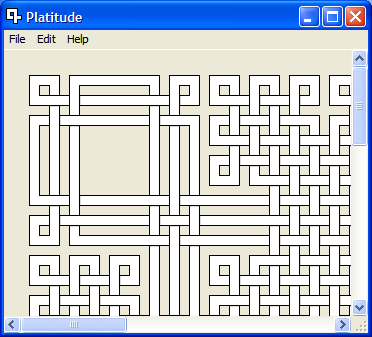
Output
Platitude cannot produce graphic output now except on the screen. Use a screen capture to produce graphics files of your lattices.
Future
This is a very bare-bones application right now. I’d love to add more to it. Some ideas:
- Other modification options, such as dragging out rectangles to invert.
- Other transformation options, including customizable operations like triplicate.
- Standard application features, such as undo/redo, printing, multiple documents, cut and paste.
- Graphic files output.
- Coloring options.
- Analysis features such as counting loops, extracting loops shapes.
- Custom drawing styles, perhaps provided as tile images.
Feedback
I’d love to hear about your experiences with Platitude. Comment here, or send me a note.
See Also
You might like to read:
- Lattice drawings, where I describe the origins of my interest in these lattices.
- My blog, where topics orbiting around Platitude crop up from time to time.
Comments
Just wondering what you used to create windows installer with all required modules included.
Microsoft's licensing regime... bah!
http://www.pims.math.ca/knotplot/celtic/
Knotplot is a *neat* program, written by a good friend of mine (but I don't think I am biased here :-)
keep up this work!
Do you know what I should do?
Add a comment: