Platitude
Created 16 July 2005
Platitude is an application for creating simple lattices. Lattice drawings describes my interest in them.
Download
Platitude is available two ways:
- As a Windows installer: Platitude_100_setup.exe. Simply install it as you would any Windows program. There are no prerequisites.
- As Python source: Platitude-1.0.zip. To run it, you’ll need wxPython 2.5.3 and Jason Orendorff’s path module.
Using Platitude
The File - New menu brings up a dialog asking for the dimensions of the lattice to create:
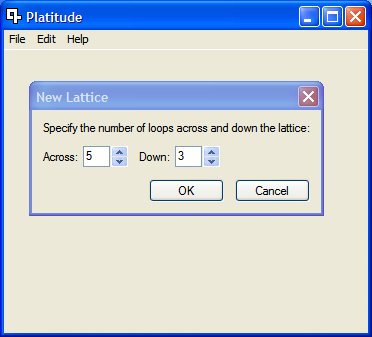
Entering (for example) 5 by 3 produces a lattice with 5 little loops across the top, and three little loops going down, with four large loops at the corners:
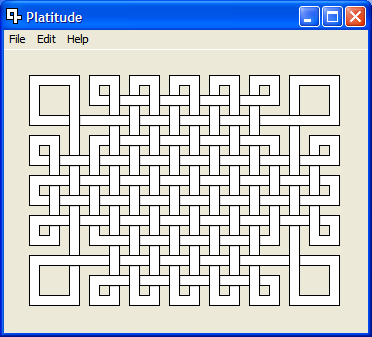
Modifying the lattice is done by clicking in the spaces between the traces. Each click changes the four sides around it. If the side has a trace on it, the trace is removed. If the side has no trace, a trace is added. This ensures that the traces are always unbroken, and form complete circuits.
For example, clicking on the spots indicated in red:
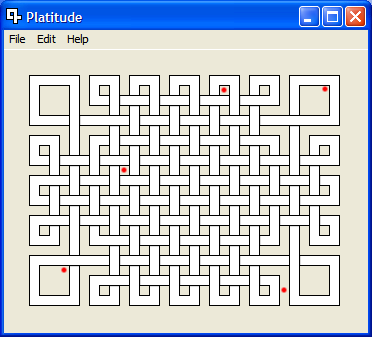
produces these changes:
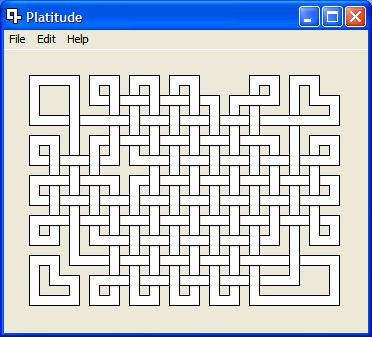
Lattices can be saved to .lat files with File - Save, and re-opened with File - Open.
Transformation
There’s one other way to modify the lattice in Platitude. Edit - Triplicate will convert every trace into three parallel traces. This makes the lattice three times larger, and can be an interesting way to explore larger lattices:
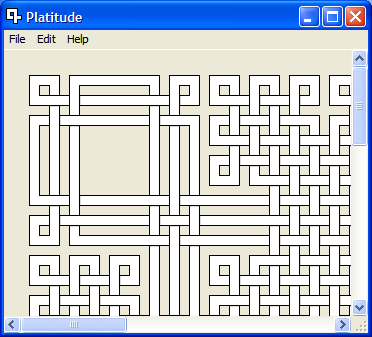
Output
Platitude cannot produce graphic output now except on the screen. Use a screen capture to produce graphics files of your lattices.
Future
This is a very bare-bones application right now. I’d love to add more to it. Some ideas:
- Other modification options, such as dragging out rectangles to invert.
- Other transformation options, including customizable operations like triplicate.
- Standard application features, such as undo/redo, printing, multiple documents, cut and paste.
- Graphic files output.
- Coloring options.
- Analysis features such as counting loops, extracting loops shapes.
- Custom drawing styles, perhaps provided as tile images.
Feedback
I’d love to hear about your experiences with Platitude. Comment here, or send me a note.
See Also
You might like to read:
- Lattice drawings, where I describe the origins of my interest in these lattices.
- My blog, where topics orbiting around Platitude crop up from time to time.
Comments
Add a comment: