Aptus v3
Created 25 July 2021
Aptus is a Mandelbrot set viewer and renderer. It is written in Python with a computation engine in C for speed.
Getting Aptus
Installation
Aptus requires Python 3.9 or greater.
Use pip to install Aptus. The web interface requires the “web” extra:
python3.9 -m pip install "aptus[web]"
Source
The source is available on GitHub if you prefer direct access to the code, including recent changes.
Using Aptus
There are two ways to use Aptus: a browser-based explorer, and a command line renderer. There is also an older GUI which doesn’t work as well as it used to, but has more features than the browser interface. The browser and GUI let you zoom in and out, and change the color palette to find an image you like. The command line renderer produces higher-quality images.
Web interface
To launch the web interface, use the “aptusweb” command. It starts a local web server on http://127.0.0.1:8042. Open that URL in your browser, and you should see a Mandelbrot set.
Hitting the “?” key will bring up a help panel, but briefly, click to zoom in, shift-click to zoom out. Dragging will move the image around, and shift-dragging will select a new rectangle to view.
The “s” key will render a downloadable image with super-sampling for higher quality.
Parameter files
When saving an image as a .PNG file, Aptus also stores all its parameter information in a text block hidden in the image, so that the .PNG can be used directly as a parameter file for the command line renderer.
GUI usage
The GUI interface runs with the “aptusgui” command. Details of how to use it are on the older Aptus page.
Command line usage
The command line renderer is called “aptuscmd”. It will accept a number of switches or parameter files:
Usage: aptuscmd [options] [parameterfile]
Aptus renders Mandelbrot set images. Three flavors are available: aptusweb and
aptusgui for interactive exploration, and aptuscmd for high-quality rendering.
Options:
-h, --help show this help message and exit
-a ANGLE, --angle=ANGLE
set the angle of rotation
--center=RE,IM set the center of the view
-c, --continuous use continuous coloring
--diam=DIAM set the diameter of the view
-i ITER_LIMIT, --iterlimit=ITER_LIMIT
set the limit on the iteration count
-o OUTFILE, --output=OUTFILE
set the output filename (aptuscmd only)
--phase=PHASE set the palette phase
--pscale=SCALE set the palette scale
-s WIDxHGT, --size=WIDxHGT
set the pixel size of the image
--super=S set the supersample rate (aptuscmd only)
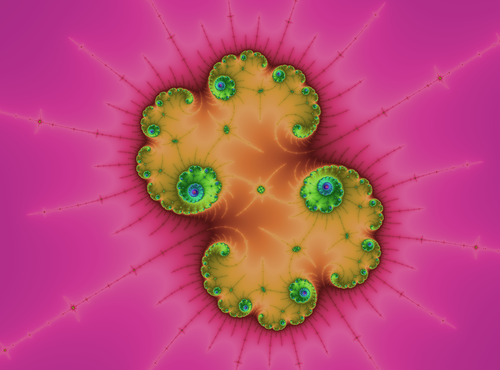
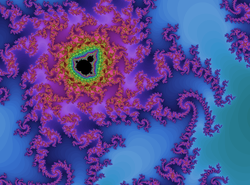
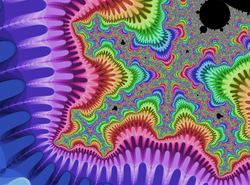


Comments
Add a comment: